
Wednesday, December 24, 2008
Monday, December 22, 2008
Now watch videos on YouTube in 720p High Definition (HD) quality for Free
 YouTube recently launched an exclusive High Definition section for the US users. Users who have access to this section can watch the videos in 720p HD quality.
YouTube recently launched an exclusive High Definition section for the US users. Users who have access to this section can watch the videos in 720p HD quality.How YouTube has this working is when you happen to upload a video onto YouTube in HD quality - YouTube will automatically have a new buton called "Watch it in HD" just below the player's lower right hand corner. Currently you have a button called "watch it in high quality" in that space for a few videos. On clicking the "Watch it in HD" button, it expands the standard viewing window to 16 x 9 with a 1280 x 720 resolution for HD viewing.
Also, YouTube already says that users who would like to have their videos available in HD quality need to look at the videos' aspect ratio. Also, the new YouTube widescreen player will automatically add "pillarbox" bars to 4:3 videos, so if a video was already letterboxed to fit the 4:3 window, it will be doubly resized (that's a concern since it will surely create an unpleasant viewing experience).
Currently we are seeing that the HD resolution of 720p is fast becoming a standard among the online video sharing sites. Professional video content syndication web sites such as Hulu already offer HD as an option. Soon we'll have Netflix and Amazon video on-demand services to offer high definition through the browser as well. So this area is gonna be competitive!!
Thursday, December 18, 2008
Jason ties the nuptial knot :: JasPari
So that's what has kept me away from updating this blog for quite sometime now. Most of the regulars here already know about this (Since most of them mailed / pinged me). For those who weren't aware - Yes I did tie the nuptial knot to Pari. Incidentally my wife too loves blogging and has a very informative and entertaining blog over at www.JasPari.info
Here's a collage of a few pics from the wedding.

Cheers!!
Jason
Here's a collage of a few pics from the wedding.

Cheers!!
Jason
Monday, November 3, 2008
How to easily UnInstall Windows Live Messenger 2009 Beta
 I do agree that Beta softwares have very limited support and can even corrupt your system. But little did I ever imagine that Microsoft would ship out a Beta release of Windows Live Messenger without an Uninstaller!! Yes - the latest Windows Live Messenger 2009 Beta comes without an UnInstaller.
I do agree that Beta softwares have very limited support and can even corrupt your system. But little did I ever imagine that Microsoft would ship out a Beta release of Windows Live Messenger without an Uninstaller!! Yes - the latest Windows Live Messenger 2009 Beta comes without an UnInstaller.For some strange reason, after installing the Windows Live Messenger 2009 Beta - I was getting an error called 8000ffff - I tried many solutions posted online but in vain. Finally, I felt my Messenger 8.1 was much better and there my hunt for the uninstaller began. I searched high and low but in vain.
Finally, I found an easy method to Uninstall Windows Live Messenger 2009 Beta. Goto Start > Run and type the following command and press enter - this starts the uninstaller.
msiexec /x {B1403D7D-C725-4858-AACC-7E5FA2D72859}How funny?
Btw, for the other Live Beta softwares - here are the codes to uninstall.
To UnInstall Windows Live Mail Beta Easily
msiexec /x {DFD6935E-D94A-4DBE-AD8F-E37CBC6B577F} To UnInstall Windows Live Toolbar Beta Easily
msiexec /x {5524A0D4-F826-4961-9B53-EFF6C615251B} To UnInstall Windows Live Writer Beta Easily
msiexec /x {AC5568AB-C3E3-490E-BE40-50977C12288D} To Uninstall Windows Live Photo Gallery Beta Easily
msiexec /x {F6D0986F-D9A8-479B-A80F-61D53CDF65BA} To Uninstall Windows Live Family Safety Beta Easily
msiexec /x {3491D278-AF52-4A0E-A1F5-D1A57B4F2222}
Labels:
microsoft,
programming,
software,
technology,
Tips,
vista,
windows
Thursday, October 23, 2008
Wishing you all a very Happy Diwali

Hi Folks,
Wish you and your family members a very Happy and Prosperous Diwali!
Cheers!!
Jason
Diwali : Is also known as the Festival of Lights - most Indian homes are decked with lights and lamps for this festival. The lights or lamps signify victory of good over the evil within every human being. It is a very popular festival in India and is both celebrated religiously (by Hindus, Buddhists, Jains and Sikhs) and also a major cultural festival for the whole of India.
Diwali is usually celebrated on the first day of the lunar month called Kartika, which comes in the month of October or November.
How to change the default Windows 2008 Login Screen?
 Recently, I have been receiving many mails from people asking me how they could change the default Windows 2008 Login Screen to have the username / password screen or the one similar to Windows 2003 Server.
Recently, I have been receiving many mails from people asking me how they could change the default Windows 2008 Login Screen to have the username / password screen or the one similar to Windows 2003 Server.Well, I have a surprise - The default login screen in Windows 2008 can be changed by following the same procedure found here >> How to change the default Vista Logon Screen? - though it was originally intended for Windows Vista, but a few folks tested this out on a Windows 2008 Box and found it to work perfectly as expected.
Here are the screenshots below:
Click on Screenshot to Enlarge
Before applying the steps:

After applying the steps:

Breaking News : Microsoft to release an urgent patch for all Windows Versions today
 I just now received an e-mail from Microsoft informing that an urgent patch for all versions of Windows will be released today at about 17:00hrs GMT. This seems to be a very Critical Patch since it has been released with so much of an urgency. Also, note that this is an out-of-band security patch (not one that is released as per schedule).
I just now received an e-mail from Microsoft informing that an urgent patch for all versions of Windows will be released today at about 17:00hrs GMT. This seems to be a very Critical Patch since it has been released with so much of an urgency. Also, note that this is an out-of-band security patch (not one that is released as per schedule). It's very good to see Microsoft act on this vulnerability so quick. I haven't seen something like that from long time now. Good Start Microsoft!!
The update has got a severity level 'CRITICAL' for Windows 2000, Windows XP and Windows 2003 Server - but has severity 'IMPORTANT' for Vista and Windows 2008.
You can read the security bulletin here.
Wednesday, October 22, 2008
How to easily Install Ubuntu 8.10 in a USB/Flash drive from the Live CD
 It's been quite sometime since I have visited the world of Linux. So here's a small tutorial I have pieced together to help you get started on having a Ubuntu Linux installion right on your USB/Pen Drive. This tutorial is very simple and lucid - the end of which it will enable the reader to install Ubuntu 8.10 (Intrepid Ibex) into a USB flash drive / pen drive. It's basically having a Live CD installation in a USB drive.
It's been quite sometime since I have visited the world of Linux. So here's a small tutorial I have pieced together to help you get started on having a Ubuntu Linux installion right on your USB/Pen Drive. This tutorial is very simple and lucid - the end of which it will enable the reader to install Ubuntu 8.10 (Intrepid Ibex) into a USB flash drive / pen drive. It's basically having a Live CD installation in a USB drive.I have also gone a step further to harness the the persistence or casper persistent feature that allows you to automatically save changes back to the thumb drive as you work, and then restore those saved changes upon subsequent boots - that's gonna be very useful for people on the move or people who change systems often.
Please Note that the final version of Ubuntu 8.10 (Intrepid Ibex) will only be released on October 30th but you can download the beta version right now which is pretty close to the final version.
Before we get started, here are the list of things you will need to make an Ubuntu 8.10 USB installation:
- A working CD Drive and ofcourse - an Ubuntu 8.10 CD (in a moment I'll let you know how you can get a Ubuntu CD off the internet for free)
- An established internet connection - I would prefer a broadband one.
- and the Most Important - 2GB or larger USB flash drive (2GB+ if you want some special script to be installed too).
Here's how you can create an Ubuntu 8.10 flash drive automatically, without much hassles.
With this method, you must use a completely free 2GB or larger usb drive - anything lesser will cause problems in later stages.
- Now go ahead and download the latest Ubuntu 8.10 ISO and burn it to a CD.
- Next, restart your computer and boot from the Live CD you have created.
- Insert the 2GB+ USB flash drive.
- Open a terminal window and type the following into the terminal window:
wget pendrivelinux.com/downloads/u810/u810.sh
chmod +x u810.sh && sh u810.sh - From here on, just follow the onscreen instructions - that'll be a breeze (trust me).
- Once you have the complete installation of the script - reboot your computer and set your BIOS or boot menu to boot from the USB device.
- Volla - You now have a working Live Installation of Ubuntu Linux on a Pen Drive.
Labels:
Gadgets,
internet,
linux,
programming,
software,
technology
India Catapults to the Moon with the Successful launch of the Moon Mission
 With text book precision, India's first lunar spacecraft(Chandrayaan) was launched from the India's Satish Dhawan Space Centre (spaceport) early Wednesday, catapulting India into the select club that have sent missions to the moon, after the US, former Soviet Union, European Space Agency, China and Japan.
With text book precision, India's first lunar spacecraft(Chandrayaan) was launched from the India's Satish Dhawan Space Centre (spaceport) early Wednesday, catapulting India into the select club that have sent missions to the moon, after the US, former Soviet Union, European Space Agency, China and Japan.Click on Image to Enlarge

Polar Satellite Launch Vehicle (PSLV C11) carrying Chandrayaan, lifted off from the second launchpad with the legendary orange plume breaking through the scudding cloud cover at 6:22 hrs today - exactly on schedule. The PSLV C11 which stood at 44-metre-tall and weighing over 316-tonnes moved into its designated orbit within minutes of launch and also sling Chandrayaan into geostationary transfer orbit (GTO).
Most likely on 8th November, Chandrayaan will fire the satellite's onboard liquid apogee motor (LAM) to take it from the GTO to the lunar orbit - which is roughly 387,000 kms away from earth. Once the 1,380 kg Chandrayaan enters closer to the moon its speed will be drastically reduced to enable the gravity of the moon to capture it into an elliptical orbit around the moon.
Once in moon's orbit, Chandrayaan will drop off its much anticipated Moon Impact Probe (MIP) which carries an Indian flag, among many other scientific instruments. The spacecraft will simultaneously activate its on-board cameras and other experimental instruments.
Chandrayaan is slated to orbit the moon for two years. It also carries 11 experimental payloads, 5 Indian, 3 from the European Space Agency , 2 from the US and 1 from Bulgarian Academy of Sciences.
The Indian payload has a special terrain mapping camera (TMC). It will mainly be used to map the lunar topography, capturing black and white 3-D images. The camera has the capability to image a 20 km-wide strip of lunar surface from as close as five metres. It will also use a high resolution remote sensing camera in the visible, near infrared, microwave and X-ray regions of the electromagnetic spectrum to map the moon. This will greatly enable the Indian scientists to prepare a 3-D atlas of lunar surface and help map it chemically.
It also caries another fantastic piece of Indian payload called the Hyperspectral Imager (HySI). This is yet another camera which is designed to obtain data for mapping minerals on the lunar surface as well as for understanding the mineralogical composition its interior.
Chandrayaan also has an onboard lunar laser ranging instrument(LRRI) which will provide data for determining the accurate altitude of Chandrayaan-1 above the lunar surface. Data from LLRI will also enable the scientists to understand the internal structure of the moon and the way large surface features of the moon have changed with time.
Chandrayaan-1 will also use a High Energy X-ray Spectrometer (HEX) to carry out the first spectral studies of 'hard' X-ray energies using good energy resolution detectors. HEX is designed to help explore the possibility of identifying polar regions covered by thick water-ice deposits as well as in identifying regions of high uranium and thorium concentrations.
Let's wish the scientists all the very best for the entire mission at hand!! , truly indeed a small step for man but a gaint leap for mankind!
Click on Image to Enlarge

Thursday, October 16, 2008
What are NetBooks and NetTops really? - Demystified
 Netbooks and Nettops are a a new category of simple and very much affordable computers(much like notebooks) for the Internet. Netbooks and Nettops offer both emerging and mature markets an easy-to-use device with simple interfaces and targeted performance for a good online experience.
Netbooks and Nettops are a a new category of simple and very much affordable computers(much like notebooks) for the Internet. Netbooks and Nettops offer both emerging and mature markets an easy-to-use device with simple interfaces and targeted performance for a good online experience.The best thing is that Netbooks are very rugged and extremely compact in design, and offer the freedom and flexibility of wireless connectivity whereas nettops offer an affordable at-home experience on a reliable computing device.
As far as I know both these are simply Made for the Internet, Netbooks and Nettops are an affordable option for education, photo and video viewing, social networking, voice over IP, e-mail, messaging, browsing and other Internet activities as well as a whole host of basic applications.
But at the same time, Netbooks are not very powerful, and often do not have much storage space unless - you carry loads of removeable storage. I personally think they are way too small and also they do not have a very powerful processor or much of RAM. But again, if you are a Linux or basic XP user - you don't have to worry much about the RAM useable that will remain. The current offerings in the market usually offer Linux and a few variants offer Basic XP - which I feel is perfect. I know of some people who have personally considered them for the simple fact that they come with Linux.
Most NetBooks(atleast the ones currently in market) have a 7' inch diplay and sport a Intel ATOM processor with about 256MB RAM and 1-10GB of Hard Disk space. What I personally feel is that at present netbooks aren’t really touted as a complete replacement for most notebook users. These are extremely niche machines that are really only useful for those with specific needs(maybe my pal who does a lot of embedded coding on Linux). It also serves very well for those users that aren’t aware or simply not bothered by these machine’s limitations. But I suppose that one day they may become ready for business use, but unless you have a jet flying employee who travels a lot or someone who always has to have the neatest new gadget, you may be better wait for more features and add-ons.
Prices in India for the New Apple MacBooks

The prices of the new Apple MacBooks have been released in India too. Though the machines themselves will be released in India only later this month - for those who can't wait the temptation and also arrange finances to bring home some of the costly - mean looking - cosmetic machines , here we have a run down of the prices announced(unofficially for the moment) below:
The two MacBook 13.3' inch laptops with Core 2 Duo processors will be priced as follows:
- MacBook MB466ZP/A (This has a 13.3' display with the Intel Core 2 Duo 2.0 GHz processor) - Price in India - Rs. 79,700 (USD $1600 approx)
- MacBook MB467ZP/A (This is a smarter one with the same 13.3 ' display but sports an Intel Core 2 Duo 2.4 GHz processor) - Price in India - Rs. 96,500 (USD $2000 approx)
 Next we have the hyped MacBook Air, which I personally feel is only for creating style statements(sorry if I offend someone here):
Next we have the hyped MacBook Air, which I personally feel is only for creating style statements(sorry if I offend someone here):- MacBook Air MB543ZP/A ( This sports a 13.3' display with the Intel Core 2 Duo 1.6 GHz processor) - Price in India - Rs. 1,07,000 (USD $2200 approx)
- MacBook Air MB940ZP/A (Again having a 13.3' display but has an Intel Core 2 Duo 1.86 GHz processor) - Price in India - Rs. 1,49,000 (USD $3000 approx)
Finally, the much sought after 15.4' display machines:
- MacBook MB470LL/A (This has the huge and glossy 15.4' display and comes equipped with an Intel Core 2 Duo 2.4GHz processor) - Price in India - Rs. 1,19,600 (USD $2500 approx)
- MacBook MB471LL/A (Again the same 15.4' glossy display but a much better Intel Core 2 Duo 2.53GHz processor) - Price in India - Rs. 1,49,000 (USD $3000 approx)
As far as I see it, the prices seem to be much on the higher end. But Mac still has it's own set of loyals who will swear by it. Let's see how the sales of these yet to be released machines will be - given that more and more Indian's travel abroad nowadays.
Prices calculated at 1 U.S. dollar = 48.6712742 Indian rupees
Labels:
announcements,
Gadgets,
India,
mac,
news,
Review,
technology
Friday, October 10, 2008
Surfing the internet via USB Dongles :: Demystified
 Did you know that you could surf the World Wide Web a.k.a. internet using a small usb device called a Dongle? Most of us still associate an internet connection to be fast and reliable only when we have a physical wire that connects to our PC / Laptops (usually via a router / modem). This assumption or myth is especially true when we think of a broadband experience.
Did you know that you could surf the World Wide Web a.k.a. internet using a small usb device called a Dongle? Most of us still associate an internet connection to be fast and reliable only when we have a physical wire that connects to our PC / Laptops (usually via a router / modem). This assumption or myth is especially true when we think of a broadband experience.But, I would like to demystify that assumption of yours today. Well, you could use a very small device like the one featured in the graphic above - called a usb dongle to surf the internet. The usb can provide you speeds that one usually can compare broadband too. Technology has come a long way from the dial-up internet connections that I used to use half a decade ago to the advent of mobile internet to broadband via cable and now we have broadband via a dongle.
A usb dongle is usually the size of a pen drive and packs in a internal antenna and the DSP chip in a very small package. Once connected to the PC/Laptop - you can be up and surfing the internet in a few minutes or even seconds. The usb dongle internet device has become quite popular with the laptop excutives on the move and also with general laptop users.
How to fix the problem with IE :: Allows only to save image in .bmp format?
 Today I was confronted with a strange issue with my Internet Explorer (IE) - it wouldn't let me save any image in a format other than the good old bmp. Even though I had images in the format of gif or jpg, yet I would only have the option to save the image in .bmp format.
Today I was confronted with a strange issue with my Internet Explorer (IE) - it wouldn't let me save any image in a format other than the good old bmp. Even though I had images in the format of gif or jpg, yet I would only have the option to save the image in .bmp format.Click to Enlarge

I did some researching around and found out that the problem was that the IE cache would have got full and this results in this problem. Here are the simple steps to fix this problem and also erase all the contents in your IE cache easily.
- Close all instances of your IE browser, except for one.
- Then, go to Tools -> Internet Options -> Browsing History -> Settings -> View Files.
- Select all of the files here and delete them manually.
- Now add \Content.IE5 to the end of the path(displayed on the address bar from the screen where you deleted the files).
- On doing this if it didn't show you atleast 4 folders - then turn on hidden folders in Windows Explorer. (Tools -> Folder Options -> View -> Show hidden files and folders) Once the four folders are showing, go into each one of them and delete everything manually, too.
That's it. Now close all instances of your browser and then start your browser - the problem must be fixed now.
Tuesday, October 7, 2008
Running Windows 7 MileStone1 on a Pentium III 500MHz :: Exclusive Screenshots
The Microsoft team keeps impressing us all with each release of the much famed Windows Platform. But I guess they have gone many steps ahead with the upcoming release of Windows 7 (The next version of Windows that will be launched sometime in end 2009 / 2010 - Vista's heir).
Well, with the Windows Vista many of us had to upgrade our processors, RAM, Graphics Card, Hard Disks, DVD Drives, etc - this list became a huge nightmare to many who wanted to upgrade to a new version of Windows but didn't want to spend so much on new hardware.
Seems like the engineers at Microsoft over-heard us all - the newly released beta of the Windows 7 Milestone 1 runs on a Intel Pentium III processor with a single 500Mhz core - can you really believe this? Also, it runs perfectly on a mere 512MB RAM!! Vista's hardware requirements are almost double of this.
Below are some exclusive screenshots of Windows 7 MileStone1 running on a Pentium III 500MHz - 512MB machine.
Click on ScreenShot to Enlarge






Tuesday, September 30, 2008
How to easily Remove the Virus / Spyware - Anti-virus XP 2008 from your system without using any Anti-Virus Softwares

Recently, one of our systems got attacked by a rather nasty Virus / Spyware called by a rather unusual name "Anti-virus XP 2008" sometimes also comes with the other names as XP Antivirus 2009 and variations of those names like WinFixer, WinIFixer, and Zlob. Below are simple steps on how you can remove this without installing an Anti-Virus.
First you need to stop the program from loading on startup. This is how you can stop it:
- Goto Start > run
- Then Type msconfig and hit enter
- In the resulting screen, goto Startup tab
- Uncheck lphc35dj0e1an
- Click apply, then ok
- Finally, Restart the computer
Uncheck rhc75dj0e1an
Then you need to delete the main files that this Malware program uses.
So, go ahead and Delete the following files:
- C:\windows\system32\lphc35dj0e1an.exe
- C:\program files\rhc75dj0e1an
This should remove the program from your system but you probably still have a warning message displayed as your wallpaper in Windows and the virus removed the ability to change the wallpaper or your desktop settings.
To restore the ability to change your desktop settings and select a different wallpaper and screen saver do the following:
- Click Start then run
- Then type Gpedit.msc
- Now navigate to User configuration > Administrative Templates > Control Panel > Display
- Finally, Right click on Remove Display in Control Panel
- Click on Properties and then select as Disabled
Do the same steps to change the following attributes to disabled too:
- Hide Desktop Tab
- Prevent changing wallpaper
- Hide Apperance and Themes tab
- Hide Settings tab
- Hide Screen Saver tab
You should now be able to use your computer normally and change the wallpaper to something other than the warning message Antivirus XP 2008 had actually set it to.
Who really Owns Kashmir ? An introspection

Before I start this article, let me tell you that this is indeed "The Most Authoritative Technology Blog" and I speak all about the fascinating technologies that I come across and things that simplify our lives. Once in a while, I do post articles on things that aren't anyway related to technology - so this one happens to be one of them. Secondly, I am no politico-influenced geek , so the things I have written below must not be mis-understood to be in favor of a particular geography or otherwise.
So, you may thing why Jason is writing all this huge disclaimer before a post - well, as you know our Blog family of readers here has been steadily growing and I have been very fortunate to make good friends from across the globe. At times an article I may post may be taken in a wrong sense by a few of my beloved readers.
This morning I was jostled by an e-mail from my good friend and our long time blog reader Dr. Divaker. It was an excerpt from a very ingenious speech given by an Indian representative in the recent United Nations Assembly. It serves as a very good example on how one can make the staunchest of the politicos think otherwise and also bring smiles to the world community (which currently seems a bit difficult given the geo-political equations and events that occur).

The Indian representative begins his speech as follows:
Before beginning my talk I want to tell you something about Rishi Kashyap of Kashmir, after whom Kashmir is named.
When Rishi Kashyap struck a rock and it brought forth water, he thought, 'What a good opportunity to have a bath.'
He removed his clothes, put them aside on the rock and entered the water.
When he got out and wanted to dress, his clothes had vanished. A Pakistani had stolen them.
The Pakistani representatives jumped up furiously. But then in support of Pakistan, he shouted, 'What are you talking about? The Pakistanis weren't there then.'
The Indian representative smiled and said, 'And now that we have made that clear, I will begin my speech.'
The above speech should serve as an inspiration for people who stay on both sides of the border. As you all know, India and Pakistan are shell locked in a fiery battle(that has even resulted in a few wars / war like situations) over the region of Kashmir. But at the heart of it all, it is the common man who finds a livelihood in this region that suffers.
So, does the above lines say that Pakistan was not formed when Kashmir was formed? Well, certainly not - the people of Pakistan were always there - under a nation of Greater India or maybe even the early civilizations. Well, both the nations must bury the hatchet behind and progress to develop the region to serve as a role model for the rest of the world.
Hope I wasn't politicing or hurting anybody's feelings - if so, I apologize.
Monday, September 29, 2008
How to keep your computer Clean and Fast easily?
 Many a times, our computers become slow with-in weeks/months of use. The main reason being the installation of many unknown softwares, or some softwares that install other unwanted software's without our notice. There's one small utility called CCleaner which I have personally used for quite sometime with wonderful results.
Many a times, our computers become slow with-in weeks/months of use. The main reason being the installation of many unknown softwares, or some softwares that install other unwanted software's without our notice. There's one small utility called CCleaner which I have personally used for quite sometime with wonderful results.CCleaner is a freeware Software. It's an excellent tool which serves different purposes like system optimization, privacy and cleaning tool. What it does is that it removes all the unused files from your system making Windows to run much faster.
CCleaner also clears all the history pertaining to your online browsing. It also sports a full fledged registry cleaner.
So if you think of cleaning up your registry and speed it up the likes of which mostly only a freshly formatted and reinstalled machine would give you, this is the definitely the tool for you.
Download here.
Sunday, September 21, 2008
100+ wishes on Orkut + Facebook for your Birthday!!
Well, first of all thanks to all those numerous mails that I received from you all yesterday - it was my birthday yesterday. Unfortunately my residence's BSNL Broadband hasn't been up and running for the last 2+ weeks, so it's been a bit tough to catch up with the latest happenings online.
As a birthday gift (I suppose since Govt. organizations don't work on Sundays) BSNL rectified the issues on my broadband yesterday and I had connectivity for the later part of the day.
I was pleasantly surprised to see 61 scraps from my friend's over at Orkut - this apart from the numerous calls and messages I received. Another equal number of messages over at Facebook too. What surprises me is that so many of my pals(100+) from across the world are hooked to these social networking medium even on weekends. It's simply a great convenience as most of them would have never known when my birthday was - had it not been for these social networking sites.

Thanks again folks!!
Cheers!!
Jason
As a birthday gift (I suppose since Govt. organizations don't work on Sundays) BSNL rectified the issues on my broadband yesterday and I had connectivity for the later part of the day.
I was pleasantly surprised to see 61 scraps from my friend's over at Orkut - this apart from the numerous calls and messages I received. Another equal number of messages over at Facebook too. What surprises me is that so many of my pals(100+) from across the world are hooked to these social networking medium even on weekends. It's simply a great convenience as most of them would have never known when my birthday was - had it not been for these social networking sites.

Thanks again folks!!
Cheers!!
Jason
Monday, September 15, 2008
Apple updates iTunes 8 to fix Vista's blue screen of death
 From the time Apple released the new iTunes version 8, some of the Windows Vista users are getting the most famed "Blue Screen of Death". I believe this problem is due to the extra software that is being installed along with iTunes. Coz, when you downgrade back to iTunes 7.7 - everything works fine again. But actually, in order to avoid errors you'll apparently have to uninstall all Apple software and doing this always result in some data loss.
From the time Apple released the new iTunes version 8, some of the Windows Vista users are getting the most famed "Blue Screen of Death". I believe this problem is due to the extra software that is being installed along with iTunes. Coz, when you downgrade back to iTunes 7.7 - everything works fine again. But actually, in order to avoid errors you'll apparently have to uninstall all Apple software and doing this always result in some data loss.Well, the problem was discovered to be caused due to an update to a driver known as "GEARAspiWDM.sys." Its used in Windows to help third-party applications(like iTunes) write to CD and DVD drives, but it also has a history of causing trouble in the form of system crashes (read - the Blue Screen of Death).
Well, there's also another driver being identified in crash reports. It is centered around an updated USB controller driver, which appears to be in use when the iPod device is connected. This is due to the fact that the crash happens as the iPod is recognized via USB.
The above crash problems are not the only issue for Apple as of now. Additional testing of the software on Windows computers by security experts indicate that Apple is still installing MobileMe(a crap software) without users' consent. you don't even have a choice with this crap software while installing. However, Apple appears to be giving users an option to uninstall the service through the Windows Control Panel with the new installer.
iTunes users running Vista are instructed to completely uninstall the application and re-download iTunes 8.
Sunday, September 14, 2008
Google in the last 10 years - An Insight
 I came across some amazing information on the eve of Google's 10th Birthday. I was casually flipping through NewYork Times and came across this information.
I came across some amazing information on the eve of Google's 10th Birthday. I was casually flipping through NewYork Times and came across this information.Google had applied for incorporation as a business 10 years ago which is according to a time line supplied by Google. The application was accepted on 7th September - which was a Sunday.
In that decade, Google has very quickly emerged as the most successful business on the Web, and many expect it to dominate the next era of computing as thoroughly as Microsoft dominated the era of personal computers.
Here's a quick snapshot of Google by the numbers along with some comparisons to Microsoft. The sources of the data are the companies annual reports, Yahoo Finance and comScore.
Google's age: 10
Microsoft's age: 33
Google's revenue in the last 4 quarters: $19.6 billion
Microsoft's revenue in the last 4 quarters: $60.4 billion
Microsoft's revenue at age 10: $140 million
($279 million in today’s dollars)
Google's revenue per hour in the last 4 quarters: $2.2 million
Microsoft's revenue per hour in the last 4 quarters: $6.9 million
Google's net income in the last 4 quarters: $4.85 billion
Microsoft's net income in the last 4 quarters: $17.6 billion
Google employees, as of June 30th: 19,604
Microsoft employees, as of May 31st: 89,809
Google's revenue per employee: $1 million
Microsoft's revenue per employee: $672,000
Market value of Google: $142 billion
Market value of Microsoft: $241 billion
Number of tech companies with a market value larger than Google's: 3 (Microsoft, I.B.M. and Apple, in that order)
Worldwide searches on Google in July: 48.7 billion
Worldwide searches on Microsoft in July: 2.3 billion
Worldwide searches per hour on Google in July: 65 million
Worldwide searches per hour on Microsoft in July: 3.1 million
Isn't this an eye-opener?
Thursday, September 11, 2008
Happy Onam

Wishing you all a very Happy and Blessed Onam.
About Onam : Onam is considered as the national festival of Kerala - The southern state of India, also called as God's Own Country. Onam is celebrated in honour of the late mythical Asura king Mahabali of ancient Kerala. It is a popular belief among Malayalees that on Onam day Bali visits his subjects. Onam usually falls in the Harvest season of August / September.
About Onam : Onam is considered as the national festival of Kerala - The southern state of India, also called as God's Own Country. Onam is celebrated in honour of the late mythical Asura king Mahabali of ancient Kerala. It is a popular belief among Malayalees that on Onam day Bali visits his subjects. Onam usually falls in the Harvest season of August / September.
Well, I'm not a Malayalee myself and the festival isn't for me and this article isn't anything to do with technology - sorry.
How to easily reset Administrator password in Windows XP?

There are many a times when we could have forgotten the all exclusive Windows XP Administrator password in our home or office system. I have detailed down the few steps that will be needed for you to easily reset your Administrator password in Windows XP.
Here we go with the steps.
Here we go with the steps.
- Boot your system with the Windows XP Setup CD. A screen will come up to welcome you, then you'll have an option to accept the EULA agreement, etc - proceed as required.
- Then you will get an option to install XP afresh or "Repair your existing Windows XP installation". Choose to Repair by pressing “R”.
- It will then start the repair process by first copying files the files needed.
- In a few minutes, the setup will begin to restart your system and when it restarts remember NOT to press any key when it shows “Press any key to continue…”. Else setup will start from the beginning. Don’t press any key and setup will resume from where it stopped.
- It will start doing other tasks and will show a small progress bar with a few details in left hand corner.
- Look carefully at the details and when it shows “Installing Devices“, remember to press Shift key + F10 key in your keyboard.
- This will open up a Command Prompt window. Now type nusrmgr.cpl and press the Enter key.
- This opens up the “User Accounts” window which you normally get in the Control Panel.
Cheers!! You can now easily reset any account's password.
Labels:
microsoft,
programming,
software,
technology,
Tips,
vista,
windows
What programs slow your Windows PC?
You may have a machine(PC) with cool configs that'll make your friend's jaws drop. But within a fortnight your much loved PC begins to perform at a slower pace - this trend keeps continuing until you find it to be dead slow.
Does opening a program in your computer give you a tea break? Do you spend lots of time waiting for programs to open or close? If the answer is YES - then you need to better look under the hood (Same as what your mechanic does when you drive your car to him). A recent finding by a popular computer magazine came up with the list of software's that were the major cause for PC's to run slowly.
Have a look at the list below and make a choice when you are installing these. Look for alternatives in the web for light-weight programs that'll be as good as these or sometimes better. For example, the first on the list is Norton - I had sensed this a few years back and from that time I use AVG Anti-Virus on all my home machines - it has a free version for home use and consumes very less memory and best is that it doesn't slow down my PC.
Time to look under the hood and make the right decision.
Does opening a program in your computer give you a tea break? Do you spend lots of time waiting for programs to open or close? If the answer is YES - then you need to better look under the hood (Same as what your mechanic does when you drive your car to him). A recent finding by a popular computer magazine came up with the list of software's that were the major cause for PC's to run slowly.
Have a look at the list below and make a choice when you are installing these. Look for alternatives in the web for light-weight programs that'll be as good as these or sometimes better. For example, the first on the list is Norton - I had sensed this a few years back and from that time I use AVG Anti-Virus on all my home machines - it has a free version for home use and consumes very less memory and best is that it doesn't slow down my PC.
Time to look under the hood and make the right decision.
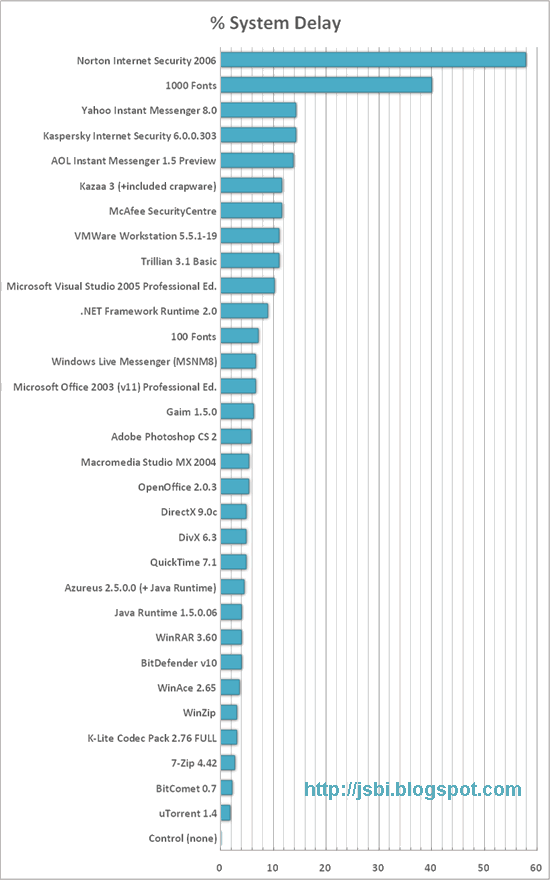
Wednesday, September 10, 2008
Apple unveils new iPod Nano and iPod Touch
The New iPod Nano
 A new iPod Nano has been unveiled by Apple - the new one is the thinnest iPod Apple has made so far and one that has added curved glass over its screen, a new user interface and an accelerometer that puts the iPod into shuffle mode when it's shaken. The best of it all is that Apple has slashed the price too :)
A new iPod Nano has been unveiled by Apple - the new one is the thinnest iPod Apple has made so far and one that has added curved glass over its screen, a new user interface and an accelerometer that puts the iPod into shuffle mode when it's shaken. The best of it all is that Apple has slashed the price too :)
With a newly added accelerometer, the iPod will now allow for a very cool and interesting functionality that was first unveiled with the launch of the famed Apple iPhone. How it works is : if you happen to lay the device on its side it will bring up the Cover Flow view, and shaking the device would shuffle the songs in the playlist automatically - now that's really cool.
The new iPod Nano will also be available in eight different colors: silver, purple, blue, green, orange, yellow, pink, Red, and black. The new prices for the iPod Nano are: iPod Nano will retail for $149 for the 8 GB model and a cool $199 for the 16 GB model. Both are available immediately online. It'll be available in the coming week in a retail store near you.
The New iPod Touch
 Apple also unveiled a new and much improved iPod touch it's got a new design adjustment. I for once feel that the iPod Touch seems to follow along the same lines as the iPhone 3G, although the Touch's back is made of stainless steel (the iPhone's is plastic as I had pointed out in my earlier article "31 Reasons Why you Shouldn't Buy an iPhone 3G!"). The rest of the features of the Touch have stayed the same, except for the addition of an accelerometer in the Touch too.
Apple also unveiled a new and much improved iPod touch it's got a new design adjustment. I for once feel that the iPod Touch seems to follow along the same lines as the iPhone 3G, although the Touch's back is made of stainless steel (the iPhone's is plastic as I had pointed out in my earlier article "31 Reasons Why you Shouldn't Buy an iPhone 3G!"). The rest of the features of the Touch have stayed the same, except for the addition of an accelerometer in the Touch too.
Similarly like in the Nano, the new Touch will feature the shake-to-shuffle function, as well as the Genius functionality. Apple has also added new integrated volume controls. A speaker has also been added, though at the press conference Jobs cautioned that the audio quality would only be suited for "casual listeners".
The new prices for the iPod Touch are: the 8 GB is priced at $229, the 16 GB at $299, and the 32 GB at $399.
 A new iPod Nano has been unveiled by Apple - the new one is the thinnest iPod Apple has made so far and one that has added curved glass over its screen, a new user interface and an accelerometer that puts the iPod into shuffle mode when it's shaken. The best of it all is that Apple has slashed the price too :)
A new iPod Nano has been unveiled by Apple - the new one is the thinnest iPod Apple has made so far and one that has added curved glass over its screen, a new user interface and an accelerometer that puts the iPod into shuffle mode when it's shaken. The best of it all is that Apple has slashed the price too :)With a newly added accelerometer, the iPod will now allow for a very cool and interesting functionality that was first unveiled with the launch of the famed Apple iPhone. How it works is : if you happen to lay the device on its side it will bring up the Cover Flow view, and shaking the device would shuffle the songs in the playlist automatically - now that's really cool.
The new iPod Nano will also be available in eight different colors: silver, purple, blue, green, orange, yellow, pink, Red, and black. The new prices for the iPod Nano are: iPod Nano will retail for $149 for the 8 GB model and a cool $199 for the 16 GB model. Both are available immediately online. It'll be available in the coming week in a retail store near you.
The New iPod Touch
 Apple also unveiled a new and much improved iPod touch it's got a new design adjustment. I for once feel that the iPod Touch seems to follow along the same lines as the iPhone 3G, although the Touch's back is made of stainless steel (the iPhone's is plastic as I had pointed out in my earlier article "31 Reasons Why you Shouldn't Buy an iPhone 3G!"). The rest of the features of the Touch have stayed the same, except for the addition of an accelerometer in the Touch too.
Apple also unveiled a new and much improved iPod touch it's got a new design adjustment. I for once feel that the iPod Touch seems to follow along the same lines as the iPhone 3G, although the Touch's back is made of stainless steel (the iPhone's is plastic as I had pointed out in my earlier article "31 Reasons Why you Shouldn't Buy an iPhone 3G!"). The rest of the features of the Touch have stayed the same, except for the addition of an accelerometer in the Touch too.Similarly like in the Nano, the new Touch will feature the shake-to-shuffle function, as well as the Genius functionality. Apple has also added new integrated volume controls. A speaker has also been added, though at the press conference Jobs cautioned that the audio quality would only be suited for "casual listeners".
The new prices for the iPod Touch are: the 8 GB is priced at $229, the 16 GB at $299, and the 32 GB at $399.
Labels:
announcements,
Gadgets,
iPhone,
mac,
mp3,
news,
Review,
technology,
zune
Tuesday, September 9, 2008
Scientists will re-enact the Big Bang theory today!
Today the world will witness the most powerful physics experiment to ever be performed!
Scientists will begin an experiment to re-enact the Big Bang theory today. This monster of an experiment is slated to start today around 12:30 PM IST when the first beams of protons will be fired around a 27-kilometer tunnel!! The beams will also be fired in the opposite direction in about a month's time frame.
The main feature of the experiment is that the beams traveling in opposite directions will collide each other at enormous speeds. Already many critics across the world fear that this collision, could create "black holes" that would endanger the mankind and the planet forever!
The scientists will be attempting to circulate a beam of particles around the 27kilo-metre long underground tunnel which houses the Large Hadron Collider (LHC). The beam will be composed of millions of individual pieces. As for the collider, it uses more than 9,000 magnets to accelerate two beams of protons to almost the speed of light. When the beams collide with each other, they will shatter into their constituent parts, allowing scientists to glimpse particles that don't exist in normal conditions - it like travelling back in time.
The CERN collider is designed to push the proton beam at almost the speed of light, whizzing 11,000 times a second around the 27 km long tunnel, 150 to 500 feet under the countryside of the French-Swiss border. This project has attracted researchers and scientists of 80 nationalities, some 1,200 of them from the United States, which contributed a whooping $531 million to the project's price tag of nearly USD 4 billion US dollars.



For more information, do check out the following links:
Scientists will begin an experiment to re-enact the Big Bang theory today. This monster of an experiment is slated to start today around 12:30 PM IST when the first beams of protons will be fired around a 27-kilometer tunnel!! The beams will also be fired in the opposite direction in about a month's time frame.
The main feature of the experiment is that the beams traveling in opposite directions will collide each other at enormous speeds. Already many critics across the world fear that this collision, could create "black holes" that would endanger the mankind and the planet forever!
The scientists will be attempting to circulate a beam of particles around the 27kilo-metre long underground tunnel which houses the Large Hadron Collider (LHC). The beam will be composed of millions of individual pieces. As for the collider, it uses more than 9,000 magnets to accelerate two beams of protons to almost the speed of light. When the beams collide with each other, they will shatter into their constituent parts, allowing scientists to glimpse particles that don't exist in normal conditions - it like travelling back in time.
The CERN collider is designed to push the proton beam at almost the speed of light, whizzing 11,000 times a second around the 27 km long tunnel, 150 to 500 feet under the countryside of the French-Swiss border. This project has attracted researchers and scientists of 80 nationalities, some 1,200 of them from the United States, which contributed a whooping $531 million to the project's price tag of nearly USD 4 billion US dollars.
Click on Image to Enlarge



For more information, do check out the following links:
Link to Offline Installer for a clean Google Chrome
 Google Chrome was released a week ago and I am pretty amazed by the fast and lean user interface. Google's Chrome is an open source web browser to compete with Internet Explorer and Firefox.
Google Chrome was released a week ago and I am pretty amazed by the fast and lean user interface. Google's Chrome is an open source web browser to compete with Internet Explorer and Firefox.Google claims that the Chrome is designed in a lean manner to cope with the next generation of web applications which emphasize more on graphics and multimedia.
Google's website only feature's the web installer. The Web Installer comes with the nasty Google Updater - which is more like the Apple Updater and I for once don't like these crap stuff sitting in my machine. When I want to update a specific software - I will do it myself, I don't want a process to be running under the hood and checking if a new version is available every now and then.
So I found the link to a clean and OFFLINE installer for the CHROME. The offline installer is from the Google website itself. Click on the link below to download the Offline Installer of Google Chrome.
I will be shortly posting a detailed article on the features of Google Chrome too, so hang on.
Monday, September 8, 2008
IE8 Beta 2 : First Aid Kit :: Funny
Internet Explorer 8 Beta 2 was launched a few days back. It comes with a rather cool feature called "Web Slices". Here's what web slice is all about.
Till now we used to goto a website to look for new e-mail's, changes in the weather reports, find the latest sports scores, current stock quotes and so on? But all this is a manual process until IE 8 came up with Web Slices.
Using Web Slices, you can get the updates of a particular part of a website directly in your Favorites Bar of the browser. If a Web Slice is available on a page, a green Web Slices icon will appears and you can easily subscribe and add them to the Favorites Bar. Whenever new information becomes available, the Web Slice gets highlighted. When you click on the Web Slice in the Favorites Bar, it previews relevant information.
The Wexley School for Girls took a dig into this feature and have presented this rather funny First Aid Kit for IE8.





Till now we used to goto a website to look for new e-mail's, changes in the weather reports, find the latest sports scores, current stock quotes and so on? But all this is a manual process until IE 8 came up with Web Slices.
Using Web Slices, you can get the updates of a particular part of a website directly in your Favorites Bar of the browser. If a Web Slice is available on a page, a green Web Slices icon will appears and you can easily subscribe and add them to the Favorites Bar. Whenever new information becomes available, the Web Slice gets highlighted. When you click on the Web Slice in the Favorites Bar, it previews relevant information.
The Wexley School for Girls took a dig into this feature and have presented this rather funny First Aid Kit for IE8.
Click on Image to Enlarge





Sunday, September 7, 2008
How to easily Unprotect/Remove Password from a Protected Excel Worksheet
 You may already know how easy it is to protect Microsoft Office Excel worksheets and workbooks from unauthorized changes with the help of a password. But, what to do if you can’t remember the password you used for protecting OR you downloaded an excel from the internet and would like to have a look at the formula's or the embeded information - but all that data might be inaccessible due to the password protection.
You may already know how easy it is to protect Microsoft Office Excel worksheets and workbooks from unauthorized changes with the help of a password. But, what to do if you can’t remember the password you used for protecting OR you downloaded an excel from the internet and would like to have a look at the formula's or the embeded information - but all that data might be inaccessible due to the password protection.I have a very simple method by which you can easily recover the password and also un-protect the worksheet or workbook. Please note : this method will only remove the protection from the excel file and not the password used to open the excel file itself.
Open the excel file which is password protected and goto Macro's (I am using Office 2007 so the menu's maybe different View >> Macros). Click on "Record Macro >> OK" and then click on "Stop Recording" from the same menu. Now goto "View Macros", you will find a Macro with a default name E.g. Macro1 - Select the macro name and click on Edit. Now a Visual Basic Editor opens up. Re-place the default code and Paste the below code.
Sub Macro1()
'
' Breaks worksheet and workbook structure passwords. Jason S
' probably originator of base code algorithm modified for coverage
' of workbook structure / windows passwords and for multiple passwords
' Jason S http://jsbi.blogspot.com
' Reveals hashed passwords NOT original passwords
Const DBLSPACE As String = vbNewLine & vbNewLine
Const AUTHORS As String = DBLSPACE & vbNewLine & "Adapted from Bob McCormick base code by" & "Jason S http://jsbi.blogspot.com"
Const HEADER As String = "AllInternalPasswords User Message"
Const VERSION As String = DBLSPACE & "Version 1.0 8 Sep 2008"
Const REPBACK As String = DBLSPACE & "Please report failure to jasonblr@gmail.com "
Const ALLCLEAR As String = DBLSPACE & "The workbook should be cleared"
Const MSGNOPWORDS1 As String = "There were no passwords on " & AUTHORS & VERSION
Const MSGNOPWORDS2 As String = "There was no protection to " & "workbook structure or windows." & DBLSPACE
Const MSGTAKETIME As String = "After pressing OK button this " & "will take some time." & DBLSPACE & "Amount of time " & "depends on how many different passwords, the "
Const MSGPWORDFOUND1 As String = "You had a Worksheet " & "Structure or Windows Password set." & DBLSPACE & "The password found was: " & DBLSPACE & "$$" & DBLSPACE & "Note it down for potential future use in other workbooks by " & "the same person who set this password." & DBLSPACE & "Now to check and clear other passwords." & AUTHORS & VERSION
Const MSGPWORDFOUND2 As String = "You had a Worksheet " & "password set." & DBLSPACE & "The password found was: " & DBLSPACE & "$$" & DBLSPACE & "Note it down for potential " & "future use in other workbooks by same person who " & "set this password." & DBLSPACE & "Now to check and clear " & "other passwords." & AUTHORS & VERSION
Const MSGONLYONE As String = "Only structure / windows " & "protected with the password that was just found." & ALLCLEAR & AUTHORS & VERSION & REPBACK
Dim w1 As Worksheet, w2 As Worksheet
Dim i As Integer, j As Integer, k As Integer, l As Integer
Dim m As Integer, n As Integer, i1 As Integer, i2 As Integer
Dim i3 As Integer, i4 As Integer, i5 As Integer, i6 As Integer
Dim PWord1 As String
Dim ShTag As Boolean, WinTag As Boolean
Application.ScreenUpdating = False
With ActiveWorkbook
WinTag = .ProtectStructure Or .ProtectWindows
End With
ShTag = False
For Each w1 In Worksheets
ShTag = ShTag Or w1.ProtectContents
Next w1
If Not ShTag And Not WinTag Then
MsgBox MSGNOPWORDS1, vbInformation, HEADER
Exit Sub
End If
MsgBox MSGTAKETIME, vbInformation, HEADER
If Not WinTag Then
MsgBox MSGNOPWORDS2, vbInformation, HEADER
Else
On Error Resume Next
Do 'dummy do loop
For i = 65 To 66: For j = 65 To 66: For k = 65 To 66
For l = 65 To 66: For m = 65 To 66: For i1 = 65 To 66
For i2 = 65 To 66: For i3 = 65 To 66: For i4 = 65 To 66
For i5 = 65 To 66: For i6 = 65 To 66: For n = 32 To 126
With ActiveWorkbook
.Unprotect Chr(i) & Chr(j) & Chr(k) & Chr(l) & Chr(m) & Chr(i1) & Chr(i2) & Chr(i3) & Chr(i4) & Chr(i5) & Chr(i6) & Chr(n)
If .ProtectStructure = False And .ProtectWindows = False Then
PWord1 = Chr(i) & Chr(j) & Chr(k) & Chr(l) & Chr(m) & Chr(i1) & Chr(i2) & Chr(i3) & Chr(i4) & Chr(i5) & Chr(i6) & Chr(n)
MsgBox Application.Substitute(MSGPWORDFOUND1, "$$", PWord1), vbInformation, HEADER
Exit Do 'Bypass all for...nexts
End If
End With
Next: Next: Next: Next: Next: Next
Next: Next: Next: Next: Next: Next
Loop Until True
On Error GoTo 0
End If
If WinTag And Not ShTag Then
MsgBox MSGONLYONE, vbInformation, HEADER
Exit Sub
End If
On Error Resume Next
For Each w1 In Worksheets
'Attempt clearance with PWord1
w1.Unprotect PWord1
Next w1
On Error GoTo 0
ShTag = False
For Each w1 In Worksheets
'Checks for all clear ShTag triggered to 1 if not.
ShTag = ShTag Or w1.ProtectContents
Next w1
If ShTag Then
For Each w1 In Worksheets
With w1
If .ProtectContents Then
On Error Resume Next
Do 'Dummy do loop
For i = 65 To 66: For j = 65 To 66: For k = 65 To 66
For l = 65 To 66: For m = 65 To 66: For i1 = 65 To 66
For i2 = 65 To 66: For i3 = 65 To 66: For i4 = 65 To 66
For i5 = 65 To 66: For i6 = 65 To 66: For n = 32 To 126
.Unprotect Chr(i) & Chr(j) & Chr(k) & Chr(l) & Chr(m) & Chr(i1) & Chr(i2) & Chr(i3) & Chr(i4) & Chr(i5) & Chr(i6) & Chr(n)
If Not .ProtectContents Then
PWord1 = Chr(i) & Chr(j) & Chr(k) & Chr(l) & Chr(m) & Chr(i1) & Chr(i2) & Chr(i3) & Chr(i4) & Chr(i5) & Chr(i6) & Chr(n)
MsgBox Application.Substitute(MSGPWORDFOUND2, "$$", PWord1), vbInformation, HEADER
'leverage finding Pword by trying on other sheets
For Each w2 In Worksheets
w2.Unprotect PWord1
Next w2
Exit Do 'Bypass all for...nexts
End If
Next: Next: Next: Next: Next: Next
Next: Next: Next: Next: Next: Next
Loop Until True
On Error GoTo 0
End If
End With
Next w1
End If
MsgBox ALLCLEAR & AUTHORS & VERSION & REPBACK, vbInformation, HEADER
'
End Sub
Finally, run the Macro(View >> Macros >> View Macros >> Run). You will get the password of the protected workbook and worksheet in Excel. I have tested the above in Microsoft Office Excel XP / 2003 / 2007
Subscribe to:
Comments (Atom)